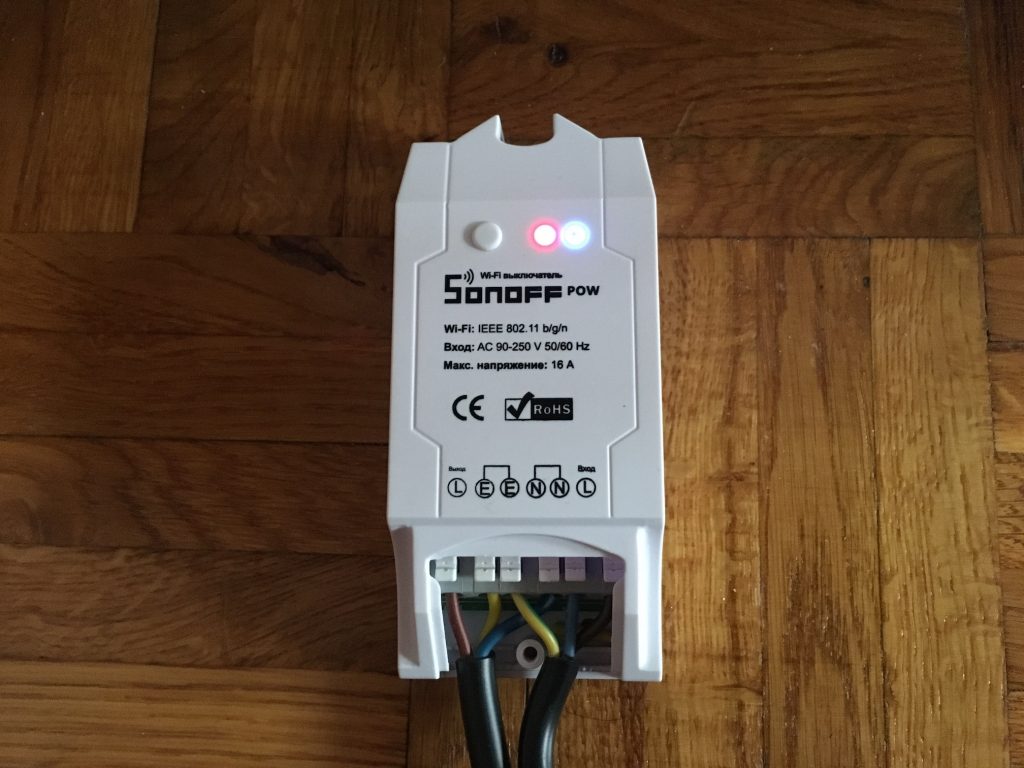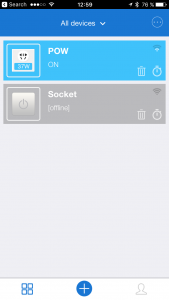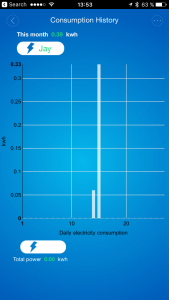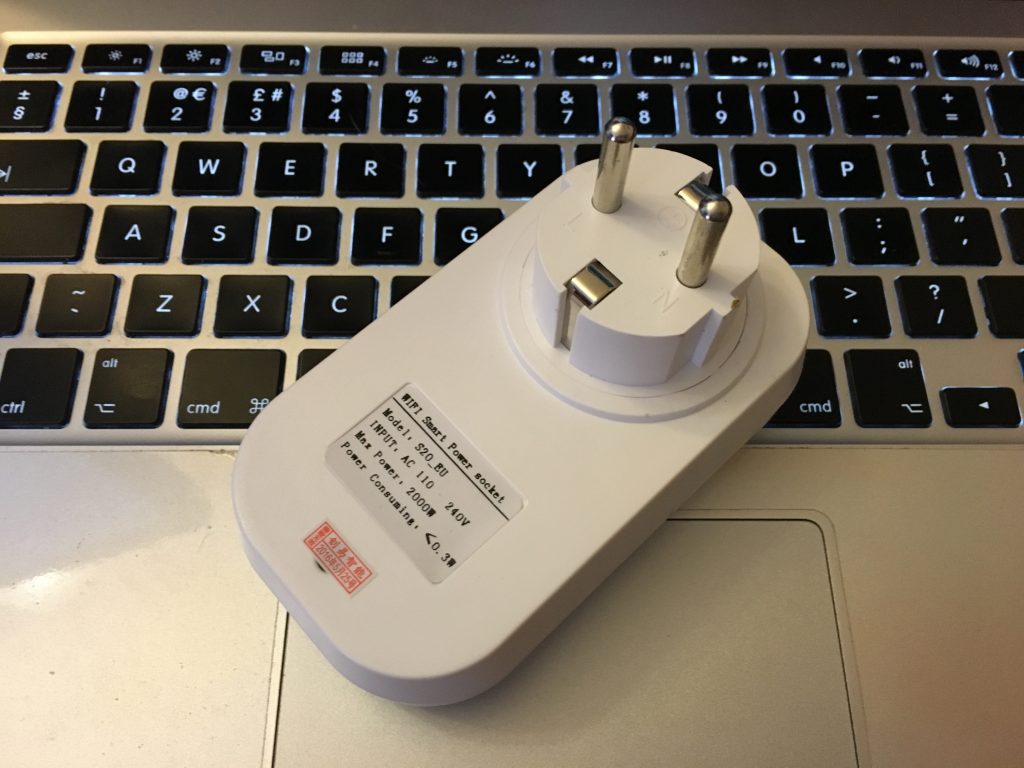Sonoff POW and S20 Smart Socket from ITEAD
There’s one great little (or possibly quite big) company in China, making the absolute greatest devices for tinkerers. It’s called ITEAD and they have just sent me 2 of their latest devices to test (thanks Vivi :).
Sonoff POW
Sonoff POW official presentation page
Wireless inline power switch that does power consumption monitoring based on the ESP8266.
This module is a tad bigger than the original Sonoff, but still small. Being inline you can always hide it out of sight.
I do like it s shell, seems quite durable. The button has a very satisfying click to it :).
I have noticed a 5-15 seconds delay from when the consumption starts and when it appears in the app. There’s also a small difference in what you would expect it to show on the screen, but I have not had a chance to confirm if it’s not actually correct and the appliance is not consuming as much as it should.

S20 Smart Socket
S20 Smart Socket official presentation page
Wireless Smart Socket based on the ESP8266.
This Smart Socket shell feels very sturdy to me. It’s also got a very clean look and not a huge profile.
The app view for the socket looks like this


Simple and effective if you only have one socket. There is a list view as well for multiple devices, but not as pretty.
General Notes about app and setup
The app eWeLink for iOS seems to have pretty much all the options you’d expect it to have. I won’t go describing all of them. I’ll just mention you can do scenes, sharing, remote controlling of devices and timers amongst others. It also looks like you can mix and match all of ITEAD’s devices that work with this app which is great.
Here is a list of my mostly minor issues with the app and device. Most of them are with the app though, and it could be made all around better with a little care and attention. This does not change the fact that if you want a socket to turn on and off remotly from your phone, with no complications, you should probably use this, it’s the easiest and fastest way to get going.
– there are no proeminent links for the app on the online shop pages, you can find the name in the comments
– country code list on ios app seems to have momentum scrolling disabled, it s really weird and not iOS like
– when registering, you have a button to send verification code, it doesn’t send it automatically when getting to that screen. you might end up just waiting there and no email coming because you didn’t press the button
– “CoolKit” brand is mentioned all over the place, even the emails come from sysadmin@coolkit.cn, a bit weird considering you are buying a Sonoff device from ITead
– password fields have visible passwords by default
– email address seems to be case sensitive, which will give you failed logins. This is especially bad since the input field capitalises by default the first letter
– nickname set page has an OK button that’s hidden by the keyboard and the return key on the keyboard does not do anything
– did not present a list of available WiFi access points, but did show the current connected network
– if you restart the iOS app when connected to the S20 made Access Point, it lock on a Loading overlay. You then need to reconnect to your AP and go back to the app to have it working again
– on my received unit the button sticks a bit and remains pressed. I could not finalise the WiFi configuration until i realised that and popped it forcefully. it also caused the unit to go into config mode because the button remained pressed.
– all timers, including schedule timer are called countdown timer in the interface
– when i disconnected from wifi, the app couldn t communicate with the socket anymore. a restart of the app sorted it.
There are 4 things, that stuck in my head, that i really loved in this app:
– setup guide with images and animations for setting up the socket. this was a lot better that most apps i have seen do something similar.
– vibration feedback when turning on/off
– the instant refresh of the app showing the live status of the device, even when i wasn’t on the same network
– scan QR code to get a user guide (although, since you get a list of devices anyway, you might have just a normal link and save some extra steps)
Now, it’s really good the app is useful and usable but I think most people reading this will be interested on how to write custom software on these little devices. After all, that’s what makes them really interesting to play with.
Being EESP8266 based, and seeing that ITEAD really realized people like to play with their devices and made it possible in all new devices as well this should not be a problem.
This will all be subject for a couple of new posts though. Be back soon.
Category: blog