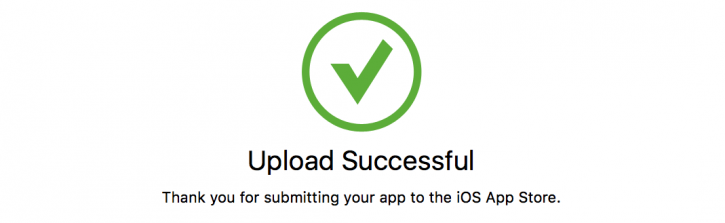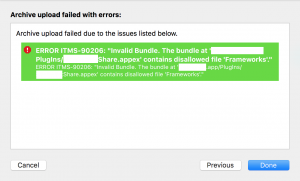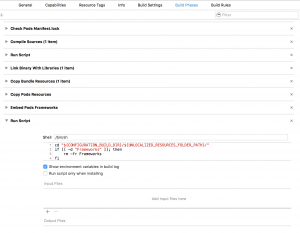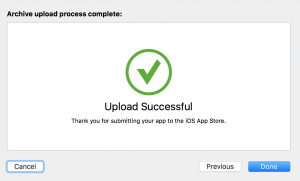AppStore submission error ITMS-90206 in XCode 7 with Cocoapods 0.39
Finally managed to get XCode 7 to compile your shiny project that has an extension and uses Cocopods? Managed to create and Archive and hit the wonderful Submit to AppStore button just to be hit with an ugly AppStore Submission Error ITMS-90206?
Then this is for you.
ITMS-90206 Solution
The only way I was able to get the App submission to work was to add the following little script at the end of my extension’s build phases
cd "${CONFIGURATION_BUILD_DIR}/${UNLOCALIZED_RESOURCES_FOLDER_PATH}/"
if [[ -d "Frameworks" ]]; then
rm -fr Frameworks
fi
Your extension’s Build Phases should now look like this:
Now if you do a new archive and submission to AppStore you should be greeted with a more happier message like below
This solution I sourced from this answer on StackOverflow. It’s the only solution that I have tried that worked in my combination of Objective-C Project, Cocoapods libraries management and having a Share Extension enabled.
Category: blog